How to Increase User Engagement With Inactivity Trigger Marketing
Wouldn’t it be fantastic if you could know exactly when your website visitors get bored?
What if you could be in the room with them, watching as their eyes glaze over and their face takes on a dull expression? And then help them snap out of it! Luckily for you, some platforms are able to provide this experience, in a way that’s less immersive, but more useful.
This is what the inactivity trigger does. It notices when a user stops moving their cursor for several seconds, and then triggers a marketing campaign, to pull them back into the content. With the right campaign up your sleeve, you can use this trigger marketing strategy to increase engagement, drive signups, and even reduce shopping cart abandonment rates.
Even though an idle user doesn’t seem to be involved in any kind of activity, this lack of movement speaks volumes!
Check out the text below to find out how You can increase sales and website engagement rates by using inactivity triggers.
When Are Website Visitors Idle/Inactive?
The whole point of trigger marketing is to pay attention to users’ online behavior and then use this information to improve every individual's user experience (UX). Therefore, trigger marketing automates certain marketing campaigns based on user behavior. Some other trigger campaigns can be set in motion by scrolling up or down, hovering over the exit button, or clicking.
An inactivity trigger campaign shows up when a user leaves their cursor for several seconds without moving it. Unlike the previously mentioned trigger campaigns, this one runs on the simple act of being idle.
Here are some examples of inactivity in different devices:
- Desktop: checking mouse activity for clicks, scrolling, or movement.
- Mobile and tablet: Check the smartphone touch screen for swipes and taps.
Now, the best way you will be able to understand this topic further is to see it for yourself. Check out the inactivity trigger-based campaign in action in the video below:
Video 1: Inactivity Trigger for Blog Content
As you can see from the video, the website QR Hub is full of articles, and as soon as a user scrolls through the titles, they pick a topic that interests them. Once there, they skim through the text and then stop moving the cursor. This is when your trigger strategies are set in motion, and a round, grey campaign appears, offering you to buy the most trendy options.
Inactivity Trigger Strategies: Why Are Users Idle on Your Website?
Regardless of whether you are trying to sell or just collect email addresses, an inactivity trigger can help you increase conversions. All you need to do is interject your website visitors at critical interaction points, and rope them back in. You can do this with both signup and purchase offers and popups.
Here are some situations in which idle marketing triggers work:
- Promoting new products. Let's start with the big guns, having a fresh new product or seasonal collection is a cause for celebration. Try increasing sales by sharing this enthusiasm for your newest work with your temporarily distracted users.
- Completing a purchase. It is when your user is idle on a shopping cart page that the possibility of losing them is the most frustrating. Creating a promo trigger with a discount campaign (and maybe even a timer to create urgency) might just pull them back in.
- Collecting your users' information by offering a newsletter subscription. There is a number of reasons why a reader becomes idle on a news article or a blog post. Still, both are rarely eCommerce pages, so the best you can do to convert them is to offer your newsletter for their contact information.
If a user scrolls carefully through 80% of your page, you know they are interested in what you have to offer. Therefore, when they stop moving their cursor, you are probably in the process of losing them! Time to hit the visitors with a popup, offering some seasonal discounts.
Alternately, if a first-time visitor reads a preview of your news article and then stops scrolling for lack of new content, hit them up with a subscription notice. Their temporary idleness becomes a signal for you to ask for their name and email.
Create relevant offers to catch visitors' attention
Do you want to draw your visitors' attention when they stop interacting with your page? With Zoom Engage's (ZE) inactivity triggers, you will be able to detect a lack of motion automatically and set forth relevant triggered campaigns to get users to convert. Zoom Engage gives you a chance to create customized and personalized trigger marketing campaigns with no coding knowledge.
In the image below, you can see a part of the ZE platform's interface, having to do with activation and trigger-based marketing.
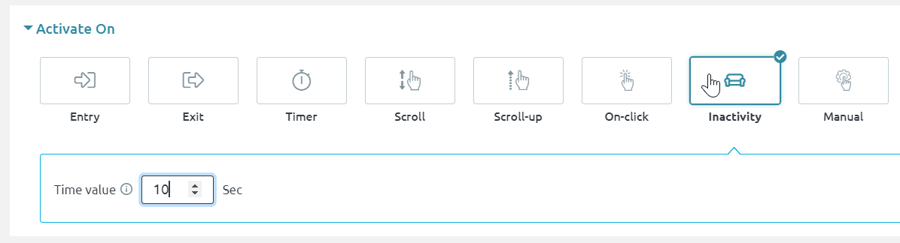 Image 1, Zoom Engage's Activation Triggers
Image 1, Zoom Engage's Activation Triggers
All of these options are rules for marketing campaigns, and determine when a campaign will show up. Several examples of triggers are listed: entering a page, exiting a page, setting a timer, scrolling up and down, clicking, and even manual adjustments. One example of marketing triggers is inactivity. As you can see, this trigger allows you to decide how long you want your user to be idle before you display a marketing campaign. The listed number is 10 seconds, but really it's highly customized, and up to you. The freedom, along with the various functionalities of a highly customized platform lets you design the best triggers and trigger campaigns.
Whether you implement the inactivity trigger for mobile or desktop users, Zoom Engage offers an easy way to set it up. With little to no coding knowledge, you can set up your pop-ups for maximum conversions.
Final Words
If your user stops interacting with your page, they either zoned out, or something else grabbed their attention. With the right tools, you can detect this lack of movement, and try to renew their interest in your content. This is what trigger marketing campaigns do. Reigniting a user's interest in your content in this way empowers your brand, and enhances your users' UX.
